Training Peaks ATP
How the coach prepares your Annual Training Plan
Once an athlete provides the coach with the next months races, the design of the training cycles load starts. If you are one of our athletes we just need your racing calendar, the rest is on us!
Keep reading if you want to understand better how we make decisions on your ATP - Annual Training Plan.
ATHLETE EVENTS LIST
Make yourself a coffee and browse the Internet to look which events might satisfy your goals.
Once you have the draft it's time to open your Home Training Peaks window, where you can add the one by one.
Remember that this operation can be done too from your calendar view or the ATP view.
If you find this tricky, just email us the list and we will add it for you. We also need your preference to sort events in A-B-C.
- A events: we can have a main goal event every six months. These events have a long tapering.
- B events: your secondary goals, we recommend a maximum of 3-4 per season. These events have a short tapering.
- C events: races that mean a quality training, we do not do a tapering here. We recommend a maximum of one per month.
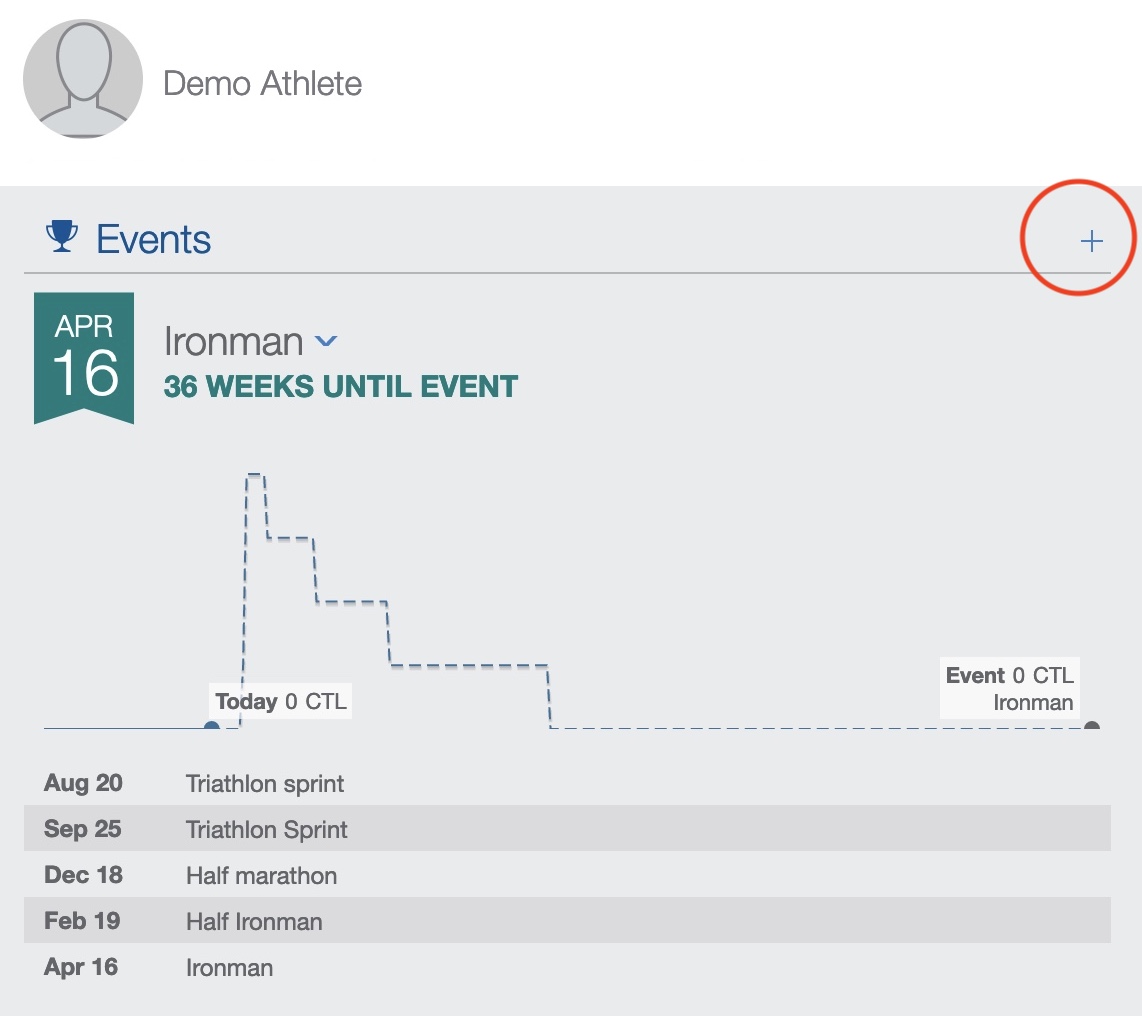
COACH DESIGN PROCESS
Navigate to your ATP View to check how the coach has prepared your Annual Training Plan, according to the list of events that you have chosen for the season. If you just added the races, the ATP will appear blank until the coach designs the training loads.
Note that the ATP View is a Training Peaks Premium feature. Our training plans Advanced and Platinum include a TP Premium account.
In the scenario that you will keep a TP Basic account don't worry, the design will be made anyways and you can check the result in your next videocall with the coach.
Let's click the "+" to open the ATP settings.
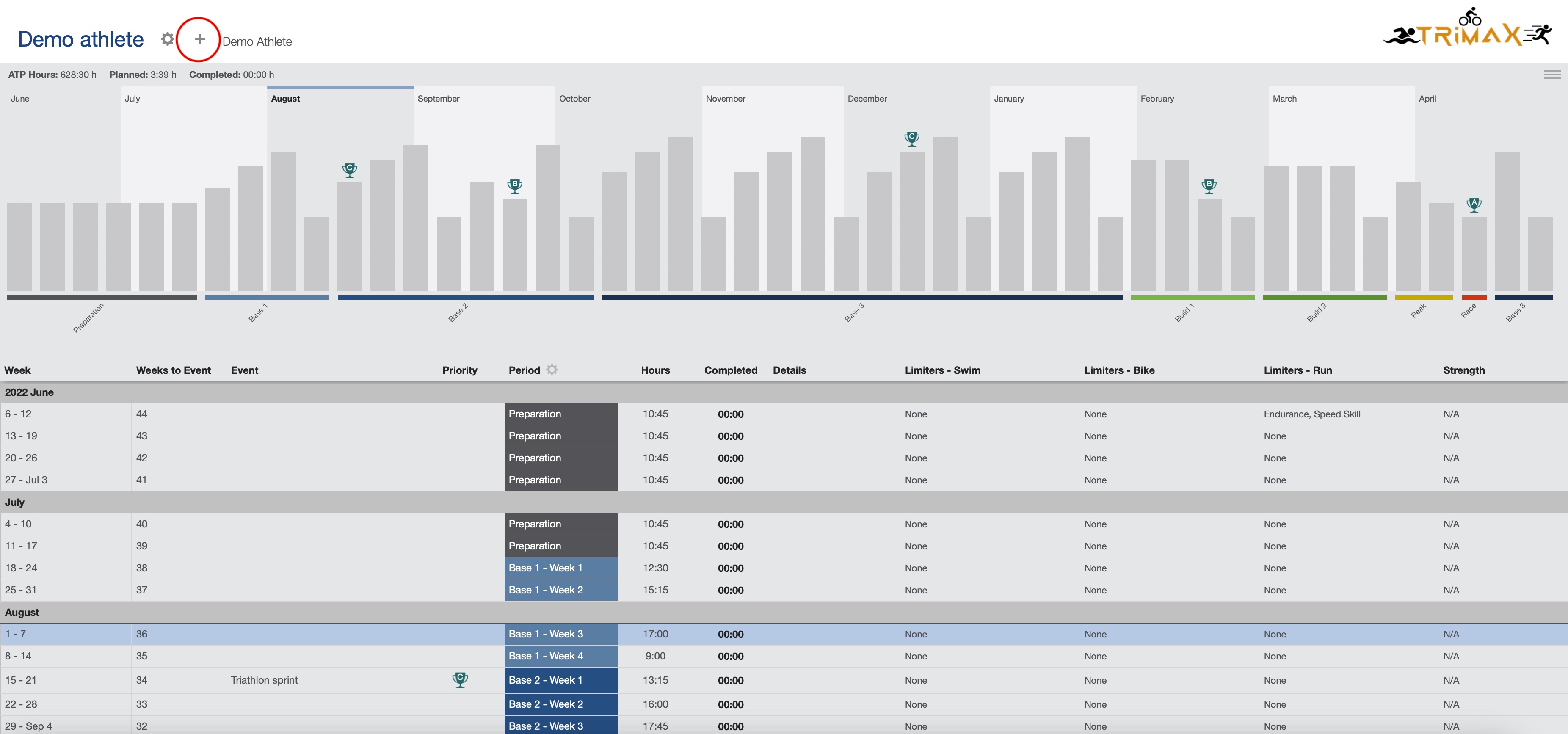
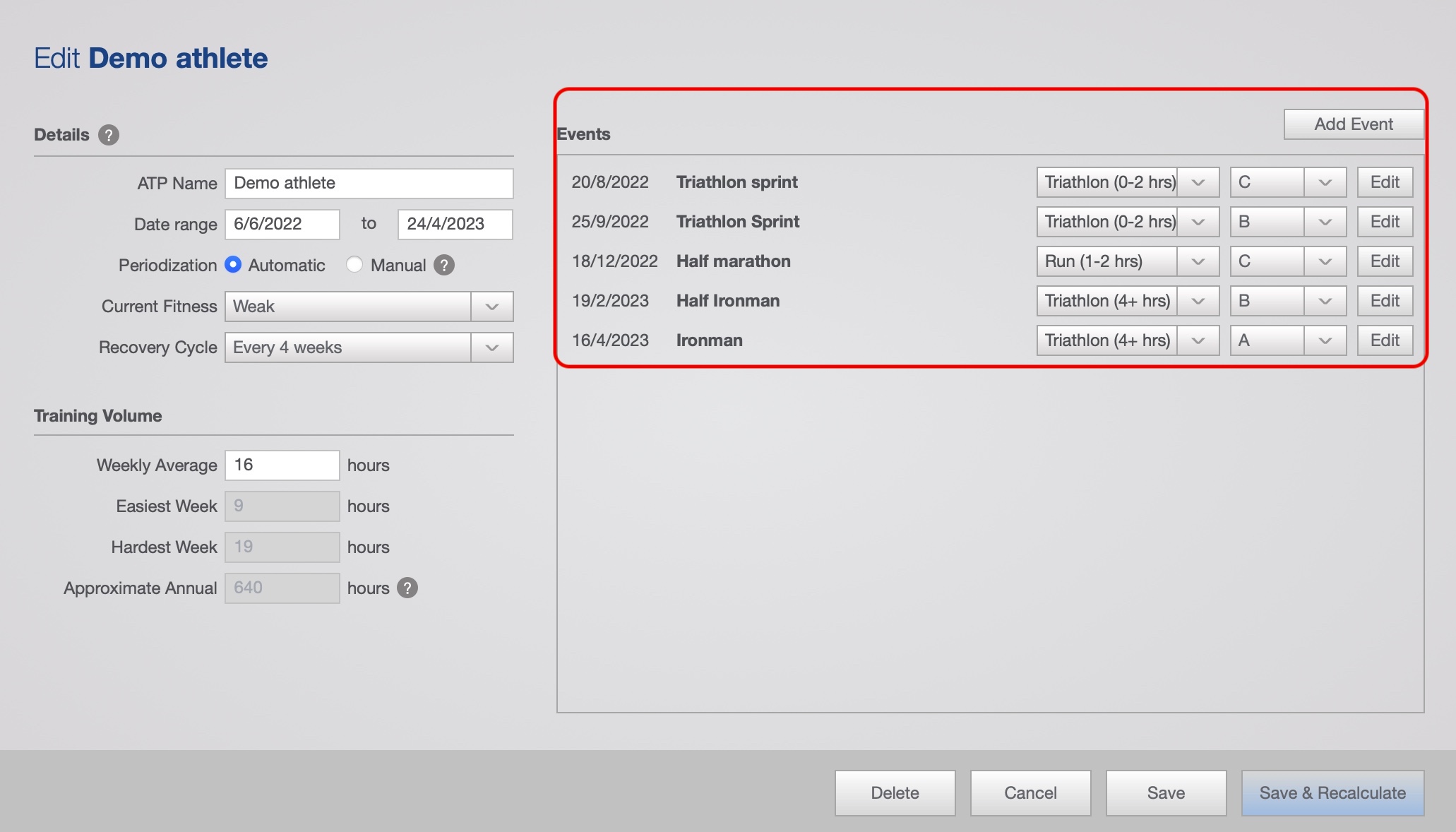
Our first task is to sort the events in A-B-C prefference. Usually the athlete tells us what's the "A" event (one per semester), and we categorize the B-C events.
We know that all the events can feel important for an athlete but our goal is to find a compromise between training and competing.
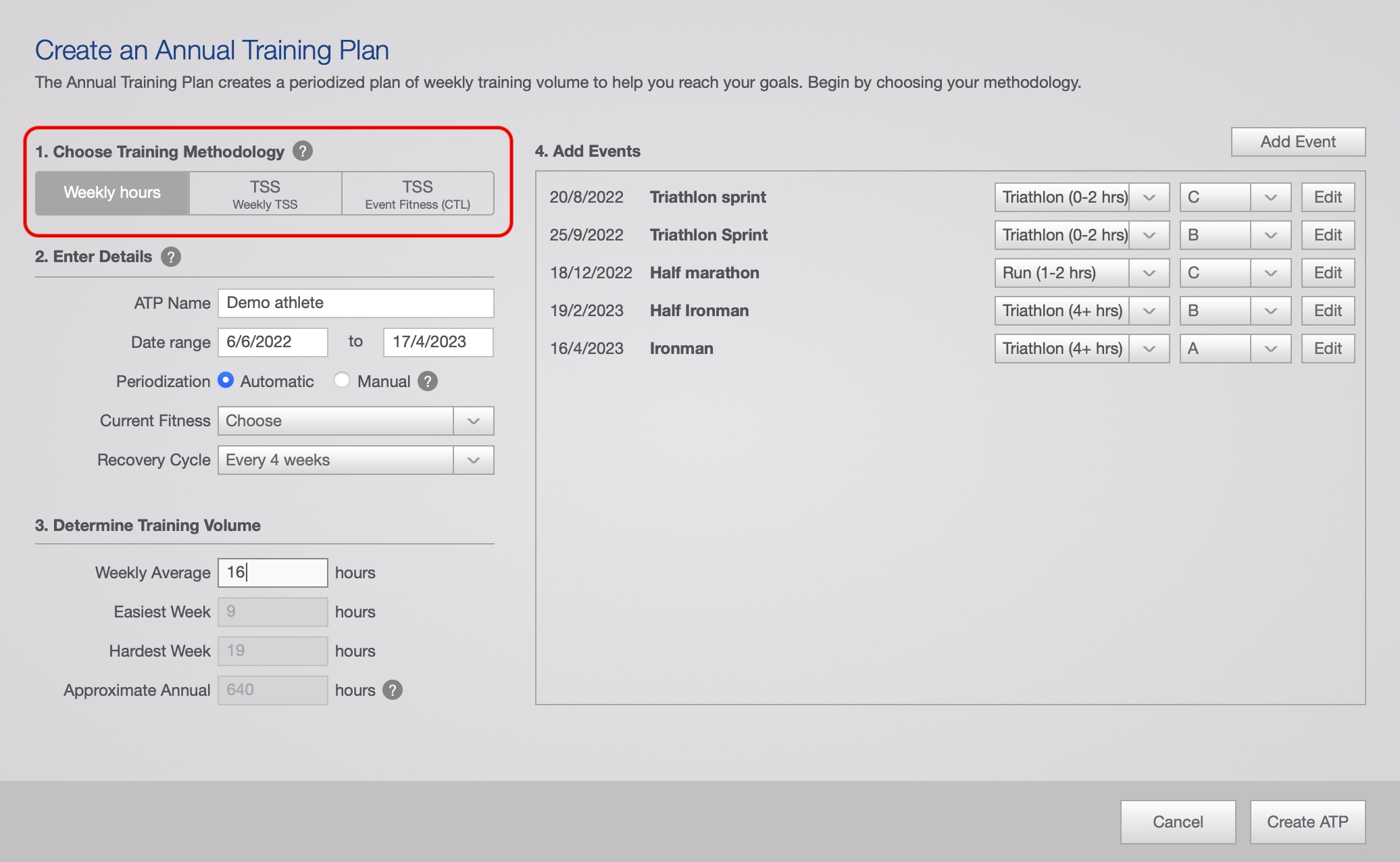
The second step is to choose a Training Methodology. TP offers us the choices to plan the volume by time or by calculated training load TSS.
We choose one of the three methods depending on the athlete fitness, availabilty and propensity to comply with the workouts.
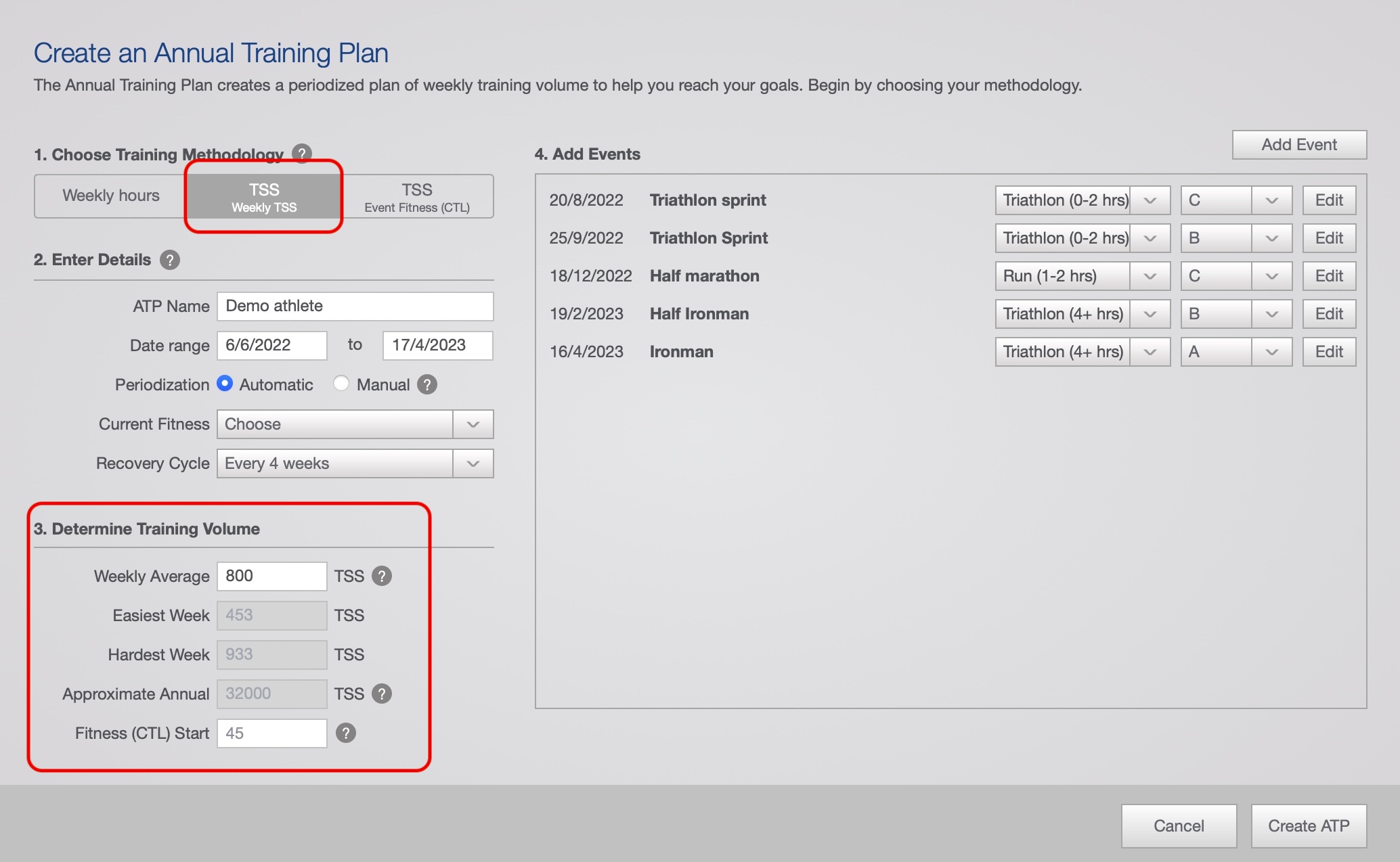
In the case of selecting Weekly TSS, we make sure that the athlete has a power meter for the bike but also that has previous knowledge about the TP quantification training stress score.
We know that this method can turn hard to comply, this is why our recommendation is to choose "ATP in hours" in most of the cases.
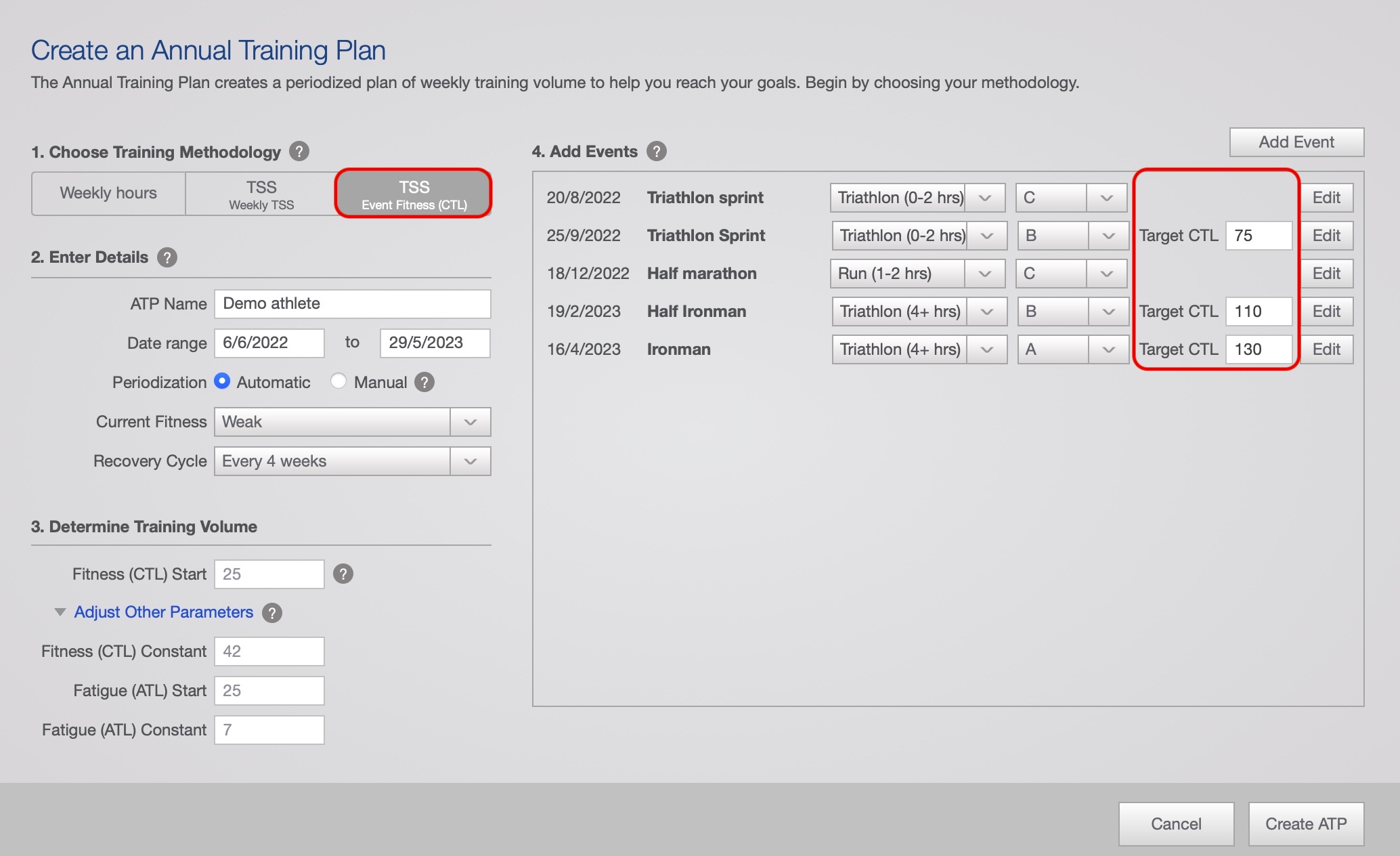
We can also plan an ATP by TSS like "reverse engineering" by targeting a desired TSS for A and B event. This allows TP to calculate the ideal training load path.
This option is only for athletes that had completed previously similar A events, so we have historical data as a starting point.
If we selected and ATP by TSS it will look like this after the calculation, but we always redefine the loads manually. There are different methods of periodization:
- With the TP naming we have a general phase of 3 base blocks, each one has a 4-weeks cycle, then followed by a specific phase of 2 blocks called "build". We can also decide when the tapering happens.
- We use a similar naming system, depending on the periodization model that we want to follow with each athlete. Basically we can use a classic model or the inverse model. We can talk about that during the videocalls.
It is very important that the athlete does not recalculate the model or edits value, as we dont have Ctrl+Z button in Training Peaks, all modifications or "deletes" can lead into starting again the process. Better email us the doubts before making clicks 🙂
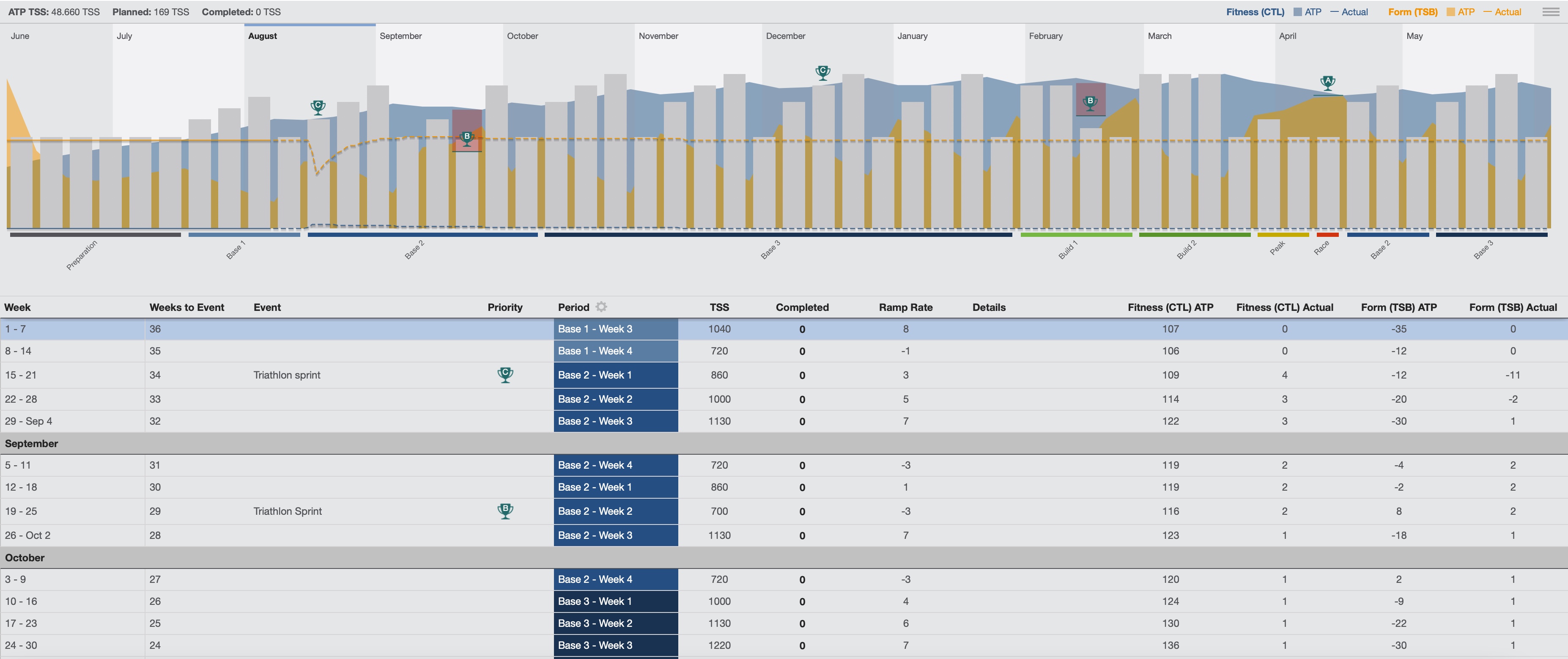
In the top right part of the screen you will find a menu button.
TP offers complete information columns, but it makes the ATP more dense. We recommend to turn off all limiters optoins, as well as the strength phase information.
We use the ATP notes for that purpose which is just one column instead of five.
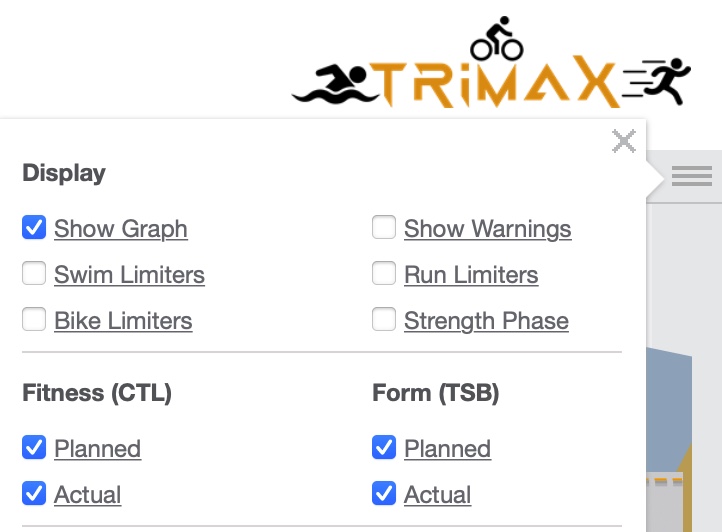
If the ATP is selected by weekly hours, we see grey columns with the planned weekly duration and blue columns with the completed weekly hours.
It is hard to comply 100% with the plan! If you get around 80% then you are doing a great job.

During our day to day follow up, we can check the planned weekly hours in the right column of the calendar, as well as our progression with the completed time.
But... don't take it as maths, remember that the ATP works fine with cycling powered trainings, also with power/paced running trainings. Not so good with HR running trainings, and definitely swimming is out of the planned model.
It's very common that new athletes get obsessed with the time or TSS tracking. We recommend to focus in the content of the trainings more than the volume.
Also all the workouts have a warm up and coold down. Avoid adding too much intensity here to get more TSS.
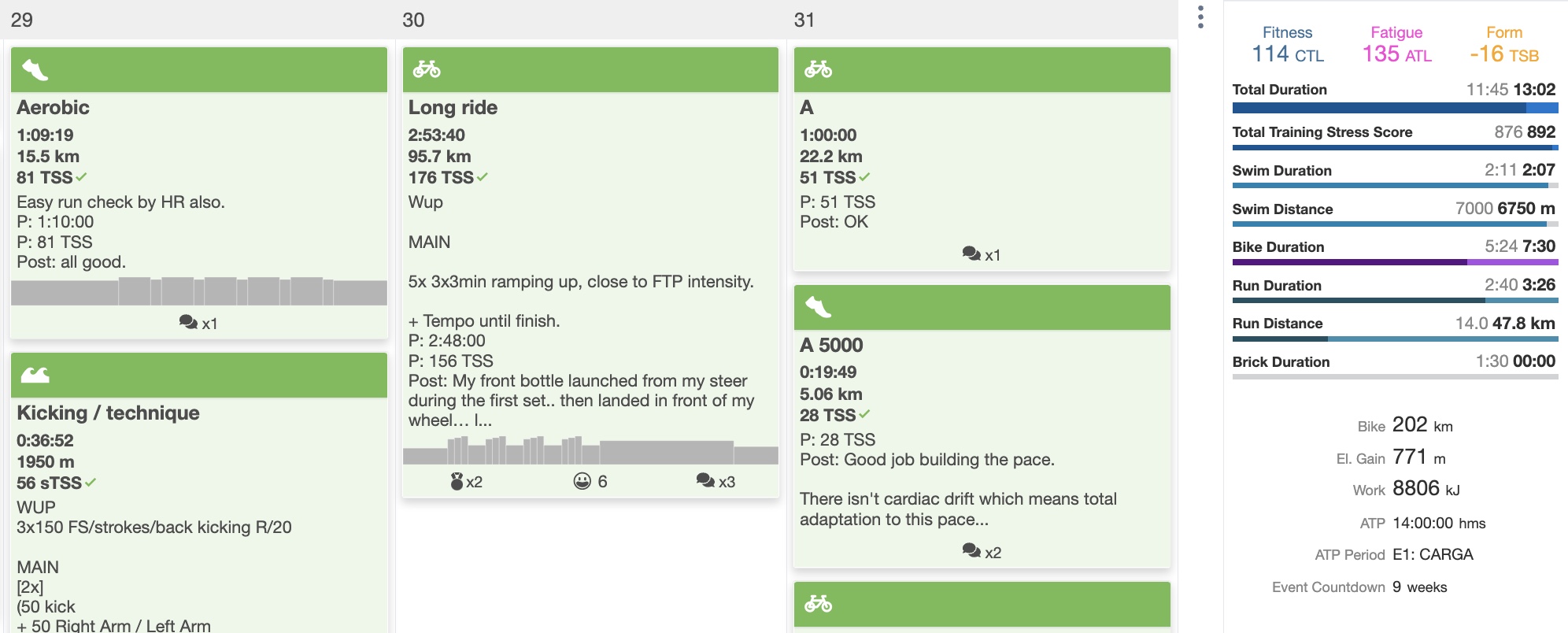
In the example we can see at the end of a week how theres a difference with the planned/completed time 11:45h vs 13:02h, while the experienced athlete did an amazing job nailing the TSS.
Further all sports have differences in their totals. We mean... it is impossible to match all the metrics Time/Distance/TSS with Swim/Bike/Run.
When we decide to play by hours, we look at time. When TSS, we pay attention to the load. TP Distance planning is not possible with the ATP but it's something that we definitely do with some of our athletes.

